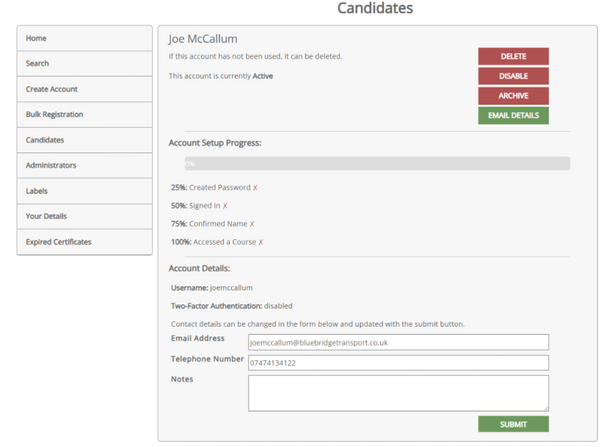Why Choose Ward for your team?
UK Compliant Training
All courses are accredited and regularly updated to meet UK legislation and industry standards.
Manage Staff via LMS
Easily assign courses, track progress, and download certificates, all from one central dashboard.
Instant Certification
Learners receive a downloadable certificate immediately after completing their online course.
Flexible Online Training
Staff can complete training anytime, anywhere perfect for shift work, or remote teams.
A Cost Effective Solution
Affordable training that delivers real value with no travel, no classrooms and no unexpected costs.
Monitor Staff Progress
Our Learner Management System (LMS)
1. Creating your Business Account
Once you purchase your courses, a business account will be created automatically.
You'll receive an email with a login link.
Use this account to easily manage your staff and their training.
Make sure to select the correct option at checkout.

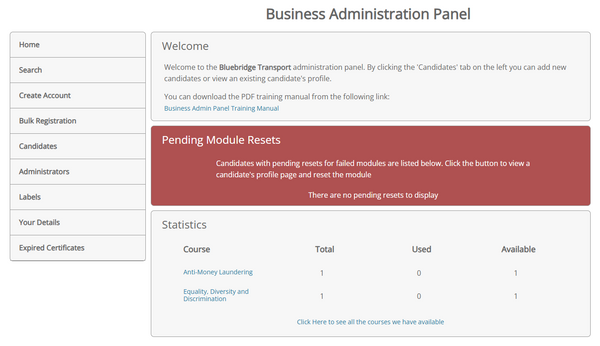
2. Creating your Learner Accounts
The business admin panel can be used to easily create learner profiles by using the create account page.
Simply enter your candidates name and contact details.
Each candidate email must be unique, you cannot share emails for multiple accounts.
Did you know?
You can also create multiple learner accounts at once by using the bulk registration page and uploading your requirements as a CSV file.

3. Adding Courses to your Learner Accounts
After entering your learner’s details, you'll be taken to the course selection page to assign courses to your team members account.
You can assign multiple courses at once using this page.
Tick the boxes next to the courses you'd like to assign, then click Submit. Your learner will receive a welcome email with a link to set their password.
Your learners can then log in to their account and begin the courses assigned to them.

4. Monitoring Progress
Use the candidates page to view the progress of your team members.
Multiple courses can be assigned to the candidate at once using this page.
Simply select which courses by ticking the box. Once complete click submit and your learner will be sent an email with their sign in details.
Monitor Staff Account Setup
You can check if your staff have set up their accounts, see who’s started their training, and make sure everyone’s on track.